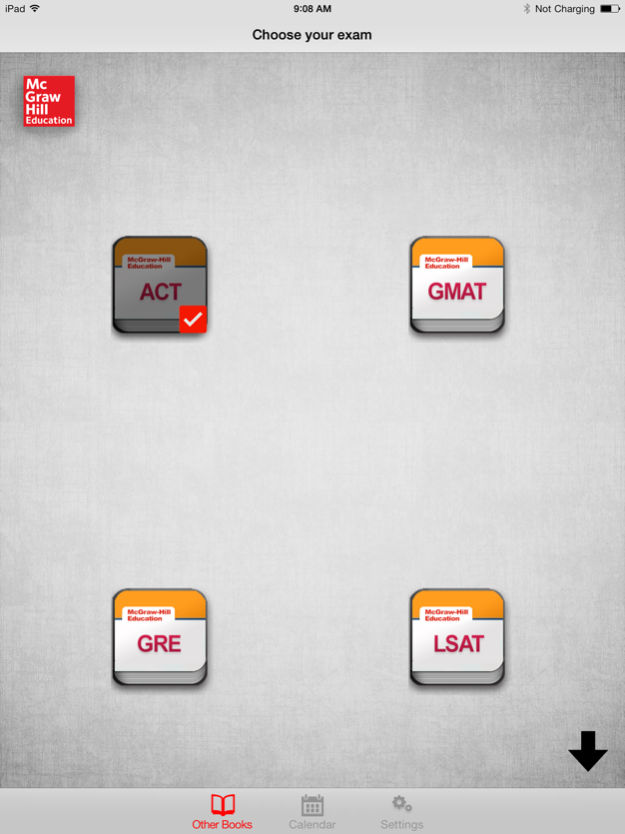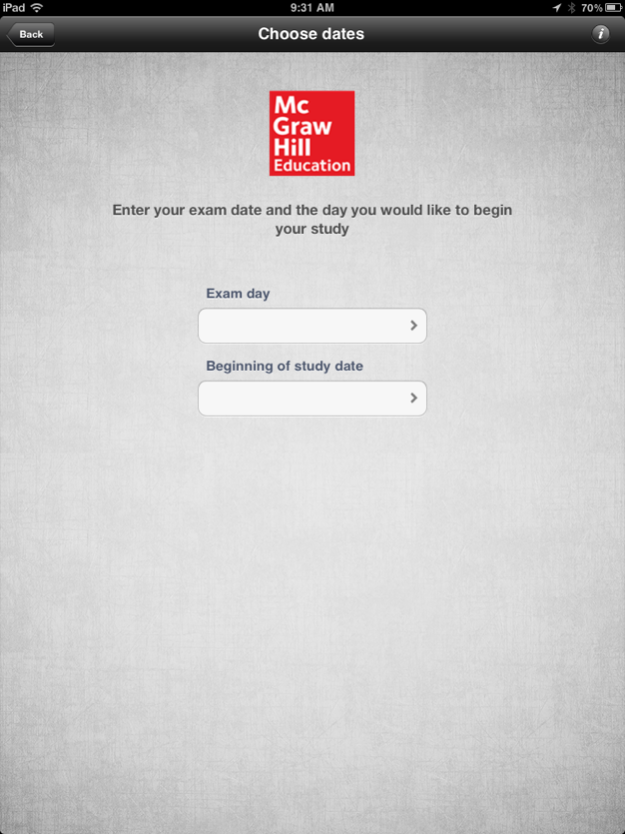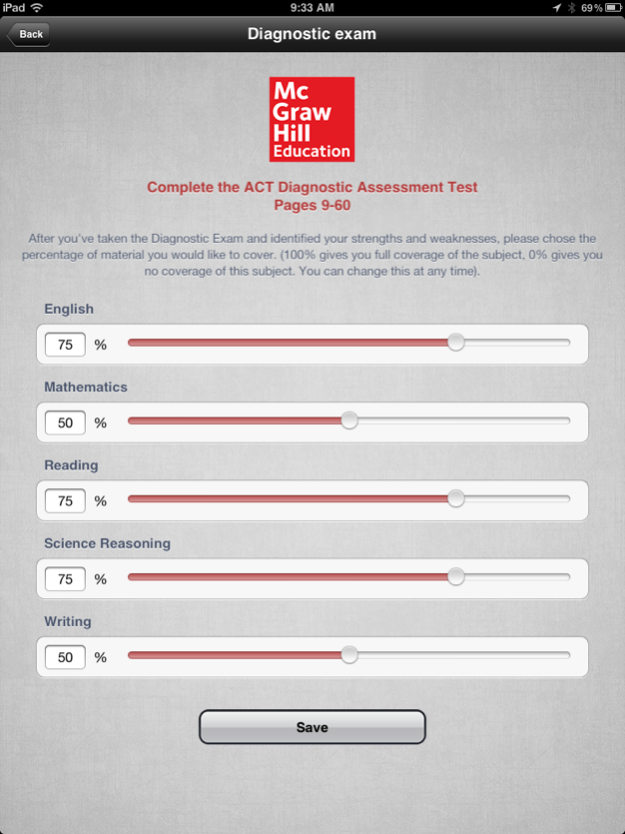McGraw-Hill Education Test Planner 3.2
Free Version
Publisher Description
Study smarter and manage your time better with the FREE McGraw-Hill Education Test Planner App to help you!
If you are preparing for a high stakes exam using a McGraw-Hill Education study guide, this app is the organizing tool you need to succeed. The Test Planner breaks down the book contents into convenient study sections and allows you to set up a personalized study schedule based on:
· Your exam date
· The day you would like to begin your study
· Your strengths and weaknesses
· The time available for study
The app will create an easy-to-use schedule that can be further customized by moving unfinished lessons to other days and sending personal notifications to your mobile device.
Whether you are short on time and need to focus on practice or feel overwhelmed by the amount of material you need to cover, McGraw-Hill Education Test Planner App is the solution you’re looking for. Studying for a big exam has never been more convenient!
**Update: Some of you have been experiencing issues opening the app. This latest version should solve the problem, but please let us know if it doesn't.**
Apr 11, 2016
Version 3.2
This app has been updated by Apple to display the Apple Watch app icon.
- notification fix
- compatible with the latest versions of IOS
About McGraw-Hill Education Test Planner
McGraw-Hill Education Test Planner is a free app for iOS published in the Kids list of apps, part of Education.
The company that develops McGraw-Hill Education Test Planner is McGraw-Hill. The latest version released by its developer is 3.2.
To install McGraw-Hill Education Test Planner on your iOS device, just click the green Continue To App button above to start the installation process. The app is listed on our website since 2016-04-11 and was downloaded 1 times. We have already checked if the download link is safe, however for your own protection we recommend that you scan the downloaded app with your antivirus. Your antivirus may detect the McGraw-Hill Education Test Planner as malware if the download link is broken.
How to install McGraw-Hill Education Test Planner on your iOS device:
- Click on the Continue To App button on our website. This will redirect you to the App Store.
- Once the McGraw-Hill Education Test Planner is shown in the iTunes listing of your iOS device, you can start its download and installation. Tap on the GET button to the right of the app to start downloading it.
- If you are not logged-in the iOS appstore app, you'll be prompted for your your Apple ID and/or password.
- After McGraw-Hill Education Test Planner is downloaded, you'll see an INSTALL button to the right. Tap on it to start the actual installation of the iOS app.
- Once installation is finished you can tap on the OPEN button to start it. Its icon will also be added to your device home screen.